EtherNet/IP Server PowerQUICC Server
499ES
PowerQUICC II™ Pro Ether Net/IP Server Source Code Stack
The Fastest Way to EtherNet/IP Enable Your MPC8360E Factory Floor Product
[moduleposition ID=”2″]In early 2000 the Open DeviceNet Vendor Association introduced EtherNet/IP as the Ethernet implementation of the Common Industrial Protocol (CIP) found in DeviceNet and ControlNet. EtherNet/IP is an industrial networking application layer protocol that takes advantage of commercial off-the-shelf Ethernet technology and physical media. The IP in EtherNet/IP stands for ‘industrial protocol’ and is what distinguishes this network from “office Ethernet”. EtherNet/IP is an open protocol application layer supported by three networking organizations: ControlNet International (CI), the Industrial Ethernet Association (IEA) and the Open DeviceNet Vendor Association (ODVA). Freescale Semiconductor
Ethernet/IP delivers the one feature that has eluded the automation community – interoperable Ethernet products from an unparalleled community of vendors. Today EtherNet/IP is very popular in automotive, semiconductor, material handling and many other parts of the automation business. In fact, EtherNet/IP capability is a prerequisite for participation in many new automation projects. This website is about getting that capability. Quite frankly, today it is a mistake to not support EtherNet/IP.
![]()
You can now combine open EtherNet/IP communications with Freescale MPC8360E PowerQUICC II Pro Family processors to create powerful new devices for the Automation market. The PowerQUICC II MPC8360E family incorporates a next-generation communications engine, the QUICC™ Engine, supporting a wide range of protocols, including Gigabit Ethernet and OC-12 asynchronous transfer mode (ATM)/Packet over Sonet (POS). Additional enhancements include the e300 core (enhanced version of the 603e™ core with larger caches), scaling up to 667 MHz, a DDR memory controller and the integrated security engine. You can quickly and easily network enable MPC8360E processors with the EtherNet/IP Server development kit from Real Time Automation. Developed specifically for industrial platforms and fully integrated with any number of RTOS systems and TCP/IP stacks, you can have EtherNet/IP Server communications in days not weeks, months or years. The development kit includes everything you need to implement your EtherNet/IP networking solution; “no royalty,” single task source code, sample objects, an EtherNet/IP Client tool, a ready-to-run sample application, complete documentation and much more.
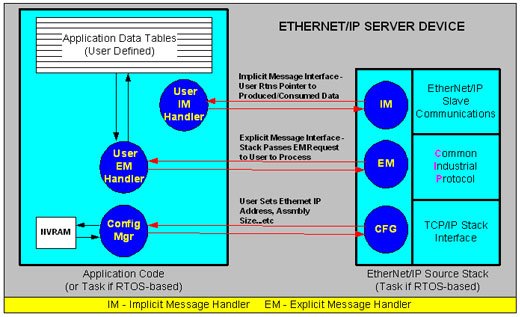
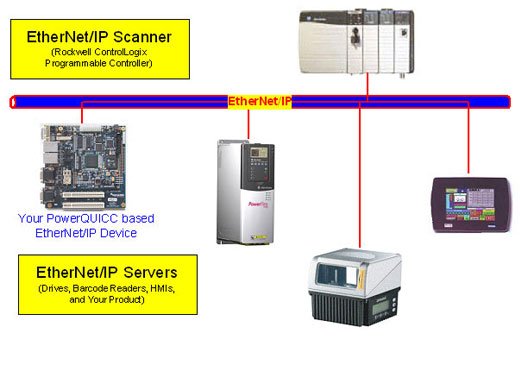
The QUICC™ Engine is a trademark of Freescale Semiconductor PowerQUICC II™ is a trademark of Freescale Semiconductors EtherNet/IP™ is a trademark of the Open DeviceNet Vendor Association
[wptabs rotate=”6000″] [wptabtitle]Features[/wptabtitle][wptabcontent]- Fully Compatible with all MPC8360E Family Processors
- Fully Compatible with Linux (Greenhills under development)
- Easy-to-use Single Task Implementation
- 100% “C” based source code
- Fully Compatible with Rockwell ControlLogix EtherNet/IP Communications Module
- “No nonsense” Single Product Line licensing with no royalties
- Easily Extensible, Table-driven object model structure with predefined standard object definitions
- Guaranteed to Pass ODVA Conformance Testing
- Ready-to-run, sample application that can be immediately compiled, downloaded and executed
- Use Any MPC8360E Family Processor for your EtherNet/IP applciation
- Support EtherNet/IP on any MPC8360E supported Berkley sockets-based TCP/IP stack
- Quickly and Easily Implemented
- You Can Seamlessly Integrate Into Large Base of Rockwell Automation EtherNet/IP Systems
- No Hassle From Burdensome Licensing Requirements
- You Can Quickly Create Your Application From the Sample Object Definitions
- No Risk Development – Guaranteed to Pass The Required ODVA Conformance Testing
- You Can Get Started Immediately by Running The Sample Application
